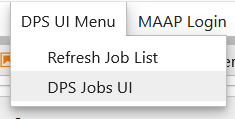Check DPS Job Status¶
Option 1: Menu Popup¶
Open the DPS/MAS Operations menu and select Get DPS Job Status.
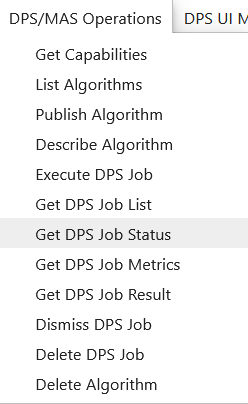
Enter the job ID of the job you are checking and click OK.
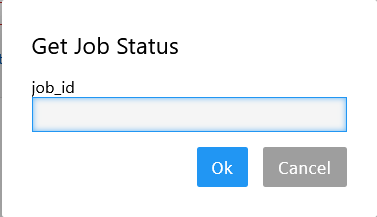
You will see the job’s status (queued, started, complete, failed, or dismissed).
Option 2: Jobs UI – Side Panel¶
From the Jobs side panel, click DPS UI -> Refresh Job List to update the list of jobs.
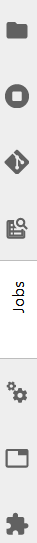
They will be sorted in order of most recently submitted. The job statuses are listed next to their corresponding job IDs.
Option 3: Jobs UI – Main Widget¶
You can also view job status in the DPS UI (open the DPS Jobs UI option on the DPS UI Menu), in the list of submitted jobs at the bottom (same list as in the side panel).