How Do I Share My Workspace With Another MAAP User?¶
- In the workspaces tab under the Che side panel, select the workspace you want to share.
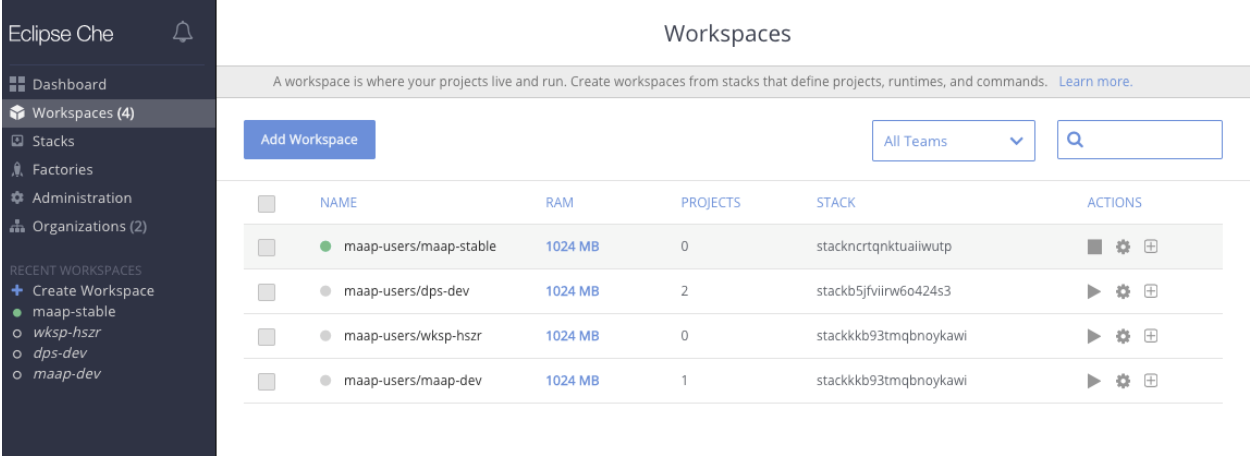
- Under the Share section, click the button + Add Developer. Then check the box next to the email of the person/people you wish to share the workspace with and click Share. Only emails registered with MAAP can be used to share workspaces.
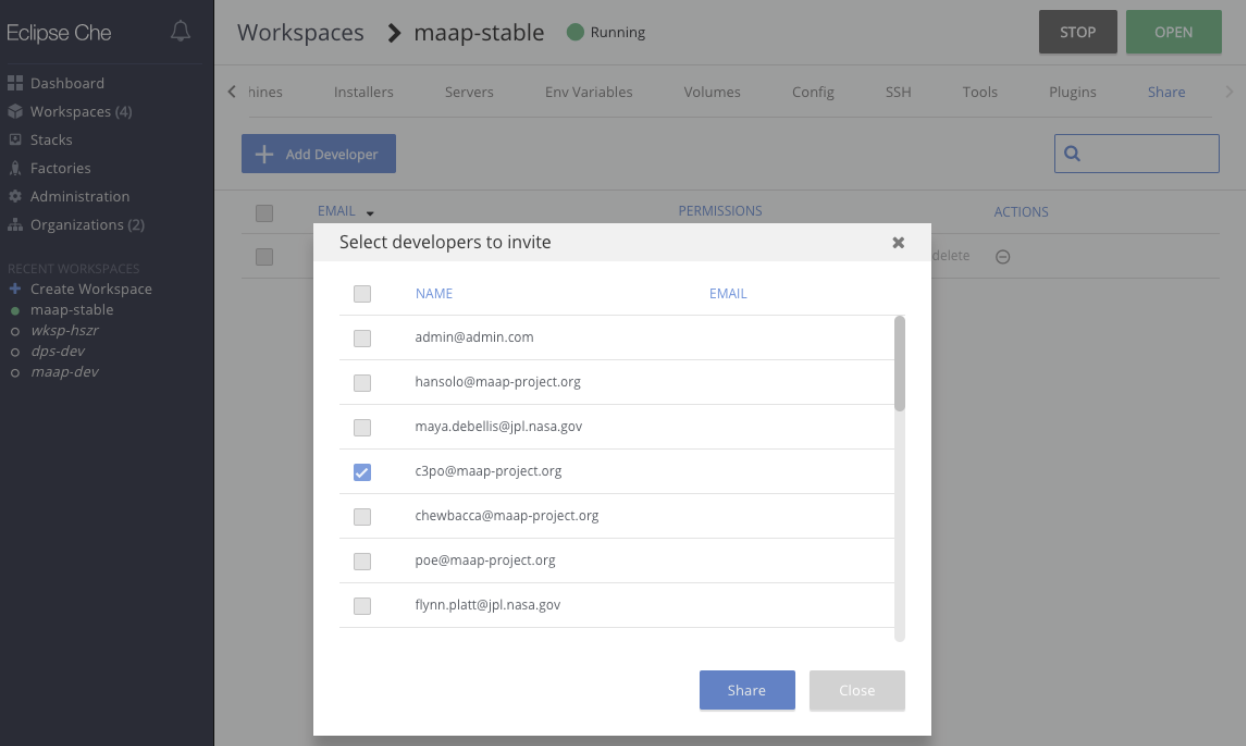
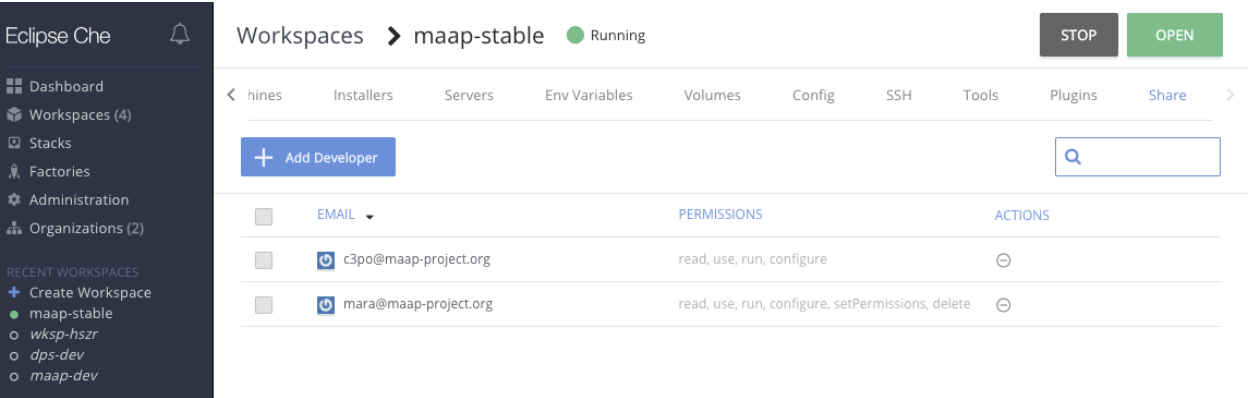
- Note: If the workspace was opened under an organization, the workspace can only be shared with members of that organization and not any other MAAP user.