Create Workspace¶
Navigate to the side panel tab Workspaces and click Add Workspace. On the Get Started tab, you can select a stack to get started quickly. If you would like a more customized approach, on the Custom Workspace tab you can name your workspace, select the storage type, and select a devfile template from available stacks or upload your own devfile. Here, you can edit the devfile under containers/jupyter/resources/limits/memory to alter the memory limit for your workspace.
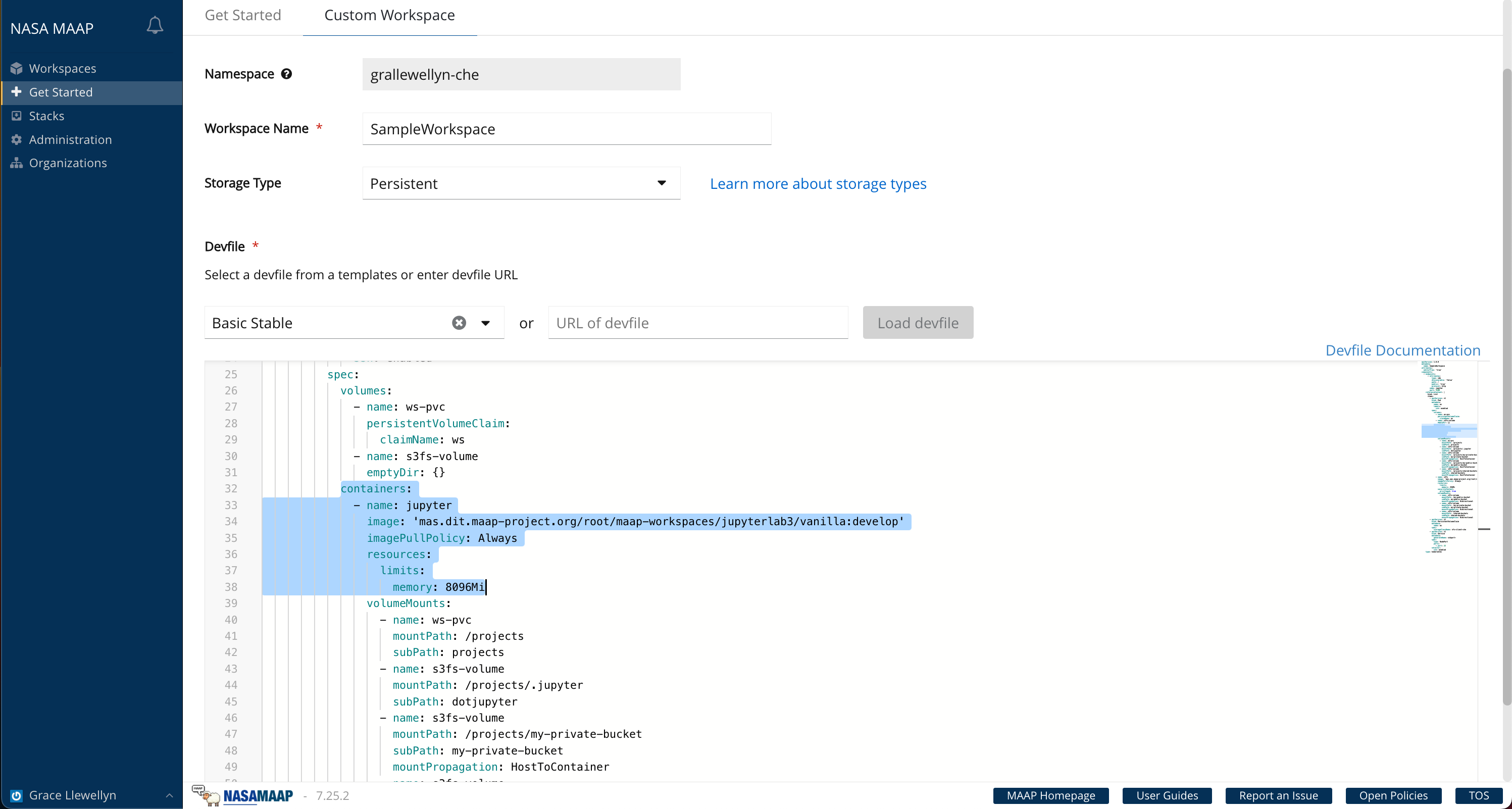
If you want to edit the devfile or your workspace’s memory limit after its creation, just click on the Workspaces side panel tab, then the workspace, then the Devfile tab at the top of the page.