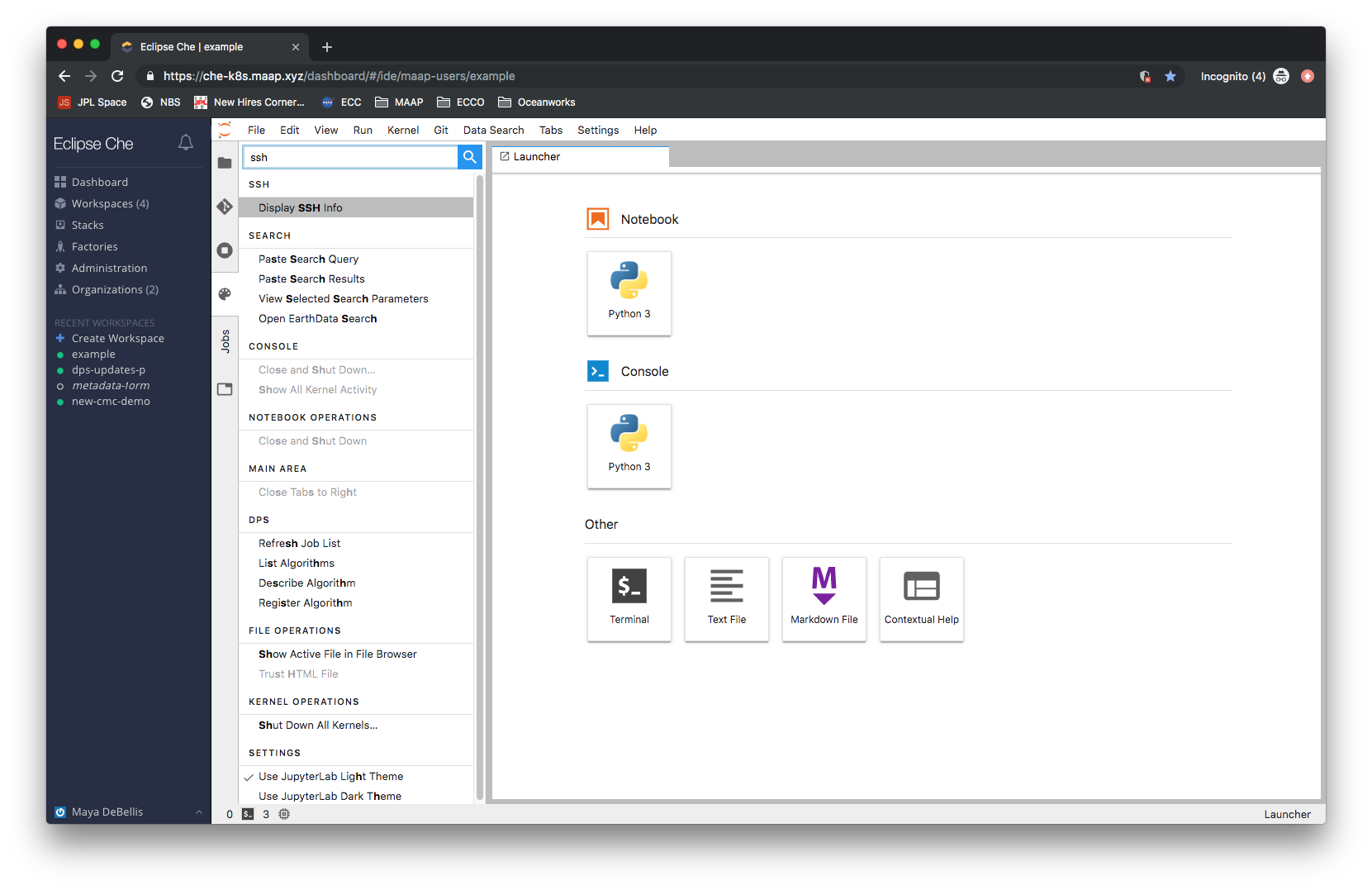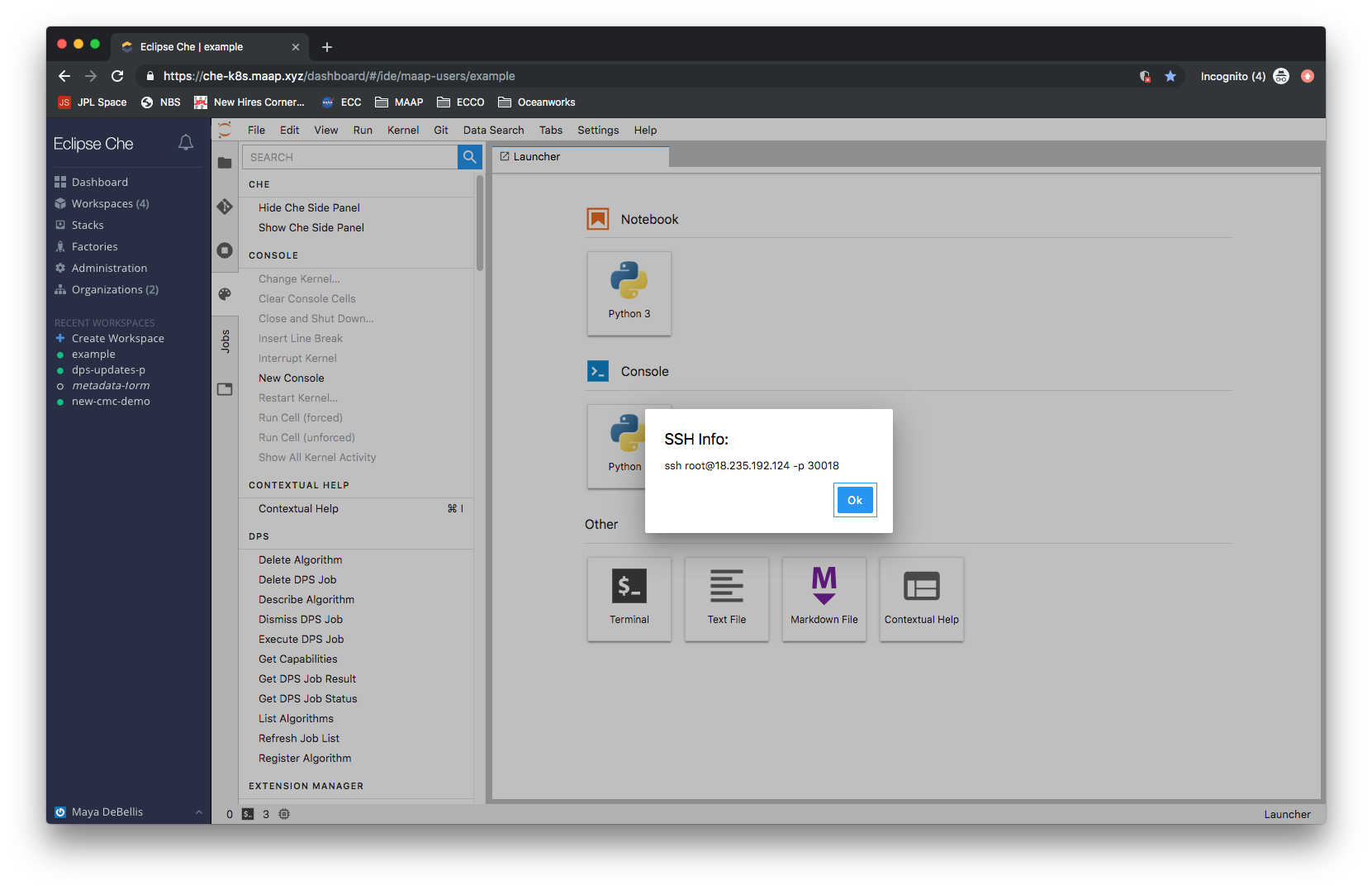SSH into Workspace¶
As an alternative to using the jupyter interface, you can SSH directly into the container that your workspace set up. In order to get the IP and port information, navigate to the command palette of the jupyter interface. Find the command Display SSH Info, which will display the information you need (you can easily search for SSH). Your public SSH key that you added to your account will be added to any workspace you create. If you did not upload an SSH key to your profile, you will not be
able to SSH in and must use the jupyter interface.